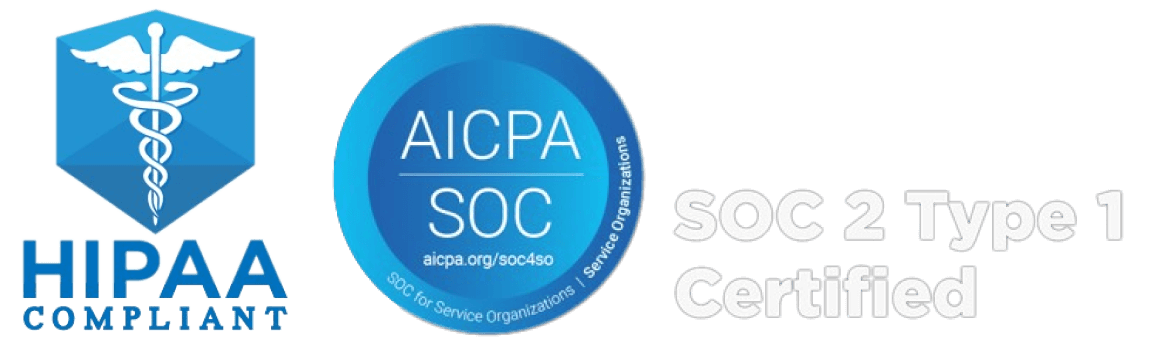- Prerequisite
- Authentication using Tokens.
- Introduction of API's
- Create a New User/Agent
- Update User/Agent
- Delete User/Agent
- Fetch List of User/Agent (with filter)
- User/Agent Active/Inactive
- Fetch User/Agent Details
- Resent Verification Link
- Reset Password
- Purchase Number
- Fetch Country List
- Fetch List of Available No.
- Fetch List of Number
- Update ASR Configration
- Update TTS Configration
- Attach DVA
- De-Attach DVA
- Assign Team
- Unassign Team
- Create SIP Trunk
- Update SIP Trunk
- Delete SIP Trunk
- Test SIP Trunk
- List SIP Trunk
- Update ASR Configration
- Update TTS Configration
- Attach DVA
- De-Attach DVA
- Assign Team
- Unassign Team
- Create SMS Gateway
- Update SMS Gateway
- Delete SMS Gateway
- List SMS Gateway
- Send SMS
- List Sent SMS
- Create FHIR
- Delete FHIR
- List FHIR
- CSV Uploads
- Fetch Call-ai DVA Template
- Create DVA
- List Your DVA
- Attach Number
- De-Attach Number
- Get Details of DVA
- Update DVA
- Delete DVA
- Make a Voice Call
- Schedule Voice Call
- Create Campaign
- Update Campaign
- Update Scheduler
- Update Dialer
- Call Status For a Number
- DialOut time for a Number
- Fetch List Campaign
- Fetch Single Campaign
- Delete Campaign
- Fetch List Dialer Base
- upload Contact in DialerBase By phonebook Id
- upload Individual Contact in DialerBase
- Upload Contacts in DialerBase through xlsx file For Outreach
- Create Campaign
- Update Campaign
- Update Scheduler
- Update Dialer
- Call Status For a Number
- DialOut time for a Number
- Fetch List Campaign
- Fetch Single Campaign
- Delete Campaign
- Fetch List Dialer Base
- upload Contact in DialerBase By phonebook Id
- upload Individual Contact in DialerBase
- Upload Contacts in DialerBase through xlsx file For Outreach
- Create Phonebook
- List Phonebook
- Fetch Phonebook
- Fetch Phonebook by ID
- Update Phonebook
- Delete Phonebook
- Create Contact
- List Contact
- Fetch Contact
- Fetch Contact by ID
- Update Contact
- Upload Contact Xlsx File
- Delete Contact
- API Reference
- Message Privacy
- Fetch CDR
- Fetch Agent Call Detail
- Fetch Queue|Team Detail
- Fetch Call Recording
- Fetch Call Transcript
- Delete Call Recording
- Delete Call Transcript
- Fetch Total Call Duration In/Out
Prerequisite
Welcome Developers, before you begin your journey using Call AI APIs you must have to Sign-up to Call AI Portal to have access of required Credentials to use the CALL AI APIs.
Please adhere to the following guidelines:
- Visit the URL "dev.call-ai.com" and proceed to the SIGNUP page.
- After successfully signing up, you will receive an email from us. Please verify your email address by following the instructions in the email.
- Once the verification process is complete, you can access the CALL AI APIs Portal using the same login credentials (username and password) you used during signup after Enabling the API Services.
- With your verified account, you will have full access to the CALL AI APIs and can begin utilizing their features.
Authentication using Tokens
Welcome! Here you will have access to all the resources necessary to build an application successfully.
At its core, Call AI uses OAUTH 2.0 to provide RESTful access to its resources.
Here are some specific resources and guides to get you started in a jiffy!
📘
Access Token
- An access token is the primary token used in OAuth 2.0. It represents the authorization granted to a client application by a resource owner (user). The access token is used to access protected resources on behalf of the resource owner. It typically has a limited lifespan and needs to be refreshed periodically.
Note: In OAuth 2.0, the primary token is an access token. is valid for 24 hours after creation.
Endpoint URL
https://api.call-ai.com/token/v1/auth/api/v1/authentication/get-auth-token/{tenant_id}
Request Variables (Header Params)
You can retrieve the access token by entering the below-mentioned values in the Request Variables:
| Variable | Description | Data Type |
|---|---|---|
| Ocp-Apim-Subscription-Key | Subscription Key of Tenant | String |
Request Variables (Body Params)
You can retrieve the access token by entering the below-mentioned values in the Request Variables:
| Variable | Description | Data Type |
|---|---|---|
| Tenant Id | The Tenant ID of User | String |
Sample Request
Response Variables
When the Request Variables are parsed, you will get Response Variables in return. They will
contain the unique access token which can be used for running an API.
The response
variables are as following:
| Variable | Description | Data Type |
|---|---|---|
| Success | The token generates status | Boolean |
| Access Token | The generated access token. Copy this code and use it in all your APIs which ask for authorization. | String |
| Token Type | The type of the token generated. | String |
| Expires In | The time for which the token is valid. | Number |
Introduction of API's
At Call AI,We realise that consumers want to interact in a number of methods, such as a NodeJS request for an SMS or a desire to get their issue fixed as soon as possible without having to describe their issue to the agent each time they call. All clients want is convenience and reliable customer service.
Our APIs ensure that consumers have several ways to reach us via incoming and outgoing phone conversations, while also automating workflows and managing growth. Furthermore, the APIs ensure that these calls are handled by agents who manage each call and maintain track of open cases and transactions. Simply put, we strive to create a memorable customer experience.
Our APIs enable clients to interact with agents via the channels we employ.
Significance of Our APIs
Our APIs allow you to export data from one interface to another, embed data from one interface to another, and enhance functionality. APIs are used to automate the following services:
1. Improved Customer Service
If a Patient in Care Treatment calls, they are handled by our DVA (which uses our DVA APIs).
DVA will obtain all of the details of the calling patient using Data Connection APIs and become fully aware of the patient's health. Also, make it available to customers 24 hours a day, seven days a week.
Also, obtain the Reporting APIs in order to run surveys and analyse patient data over the phone in order to verify that the patient's issue is treated.
2. Boost productivity
Building patients' trust, growing teams, and maintaining consistency in a continuously changing environment and, most crucially, an ever-changing world necessitates the presence of a Care person representative. A representative or a Care Person must not only master the art of communication and listening skills, but also the art of asking quality questions to get to the source of the problem to offer each patient with a speedy, efficient, and enjoyable conversation. So, use our DVA APIs to construct DVA based on use cases in order to give an effective patient service.
Getting in touch with the DVA! The Patients wishes to communicate with the DVA to become a potential Patient. The two-way call mechanism is used to connect with the DVA, where the inbound or outbound call is connected on any of the DIDs assigned to the DVA or vice versa. Make use of the Number APIs to retrieve the list of DIDs or to update a DID.
In any of the cases, an outbound call is beneficial. But how can you even begin making outbound calls to different leads when you need to reach hundreds, if not thousands, of people? It's the Click to Call API this time. Also, use the Call Notes APIs to obtain the call's call notes. That is an example of excellent care to patients.
3. Scale Elastically
In many circumstances, Care Persons adhere to a fixed system of prefabricated responses; as a result, the Care Person may become unable to assist valued Patients. To circumvent such challenges, leverage Voice Calls APIs to provide agents some flexibility in how they approach many patients at the same time. If the Care Person is thoroughly aware of the call agenda and the customer's issue, the first step in making a successful call occurs well before anyone rings in.